Get started today for free
Lead Tracking For Keap
Know exactly which ads are converting directly inside Keap. Easily track UTM parameters and referral info for better Lead Source tracking.
Supercharge your contact data
See how much more information you can capture in your Infusionsoft contacts when you use iTracker360
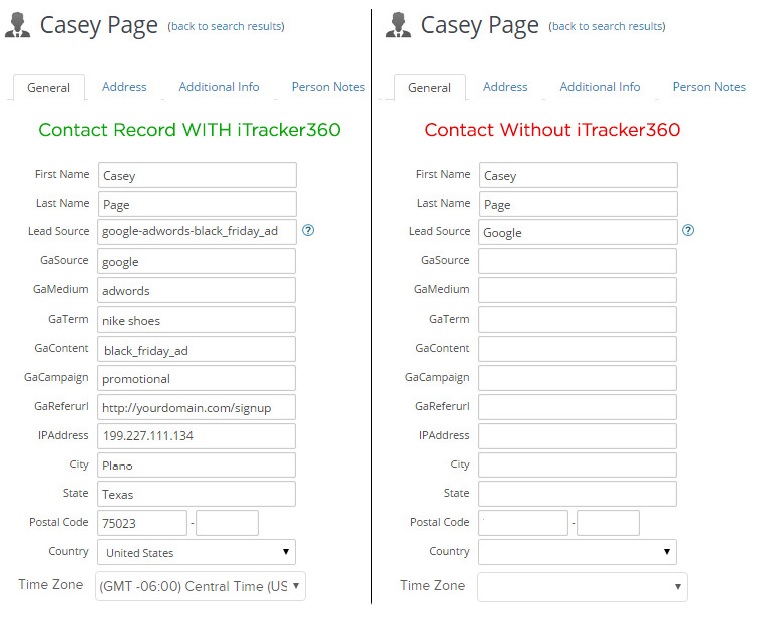
TRACKING FEATURES AND SETTINGS
What Makes Tracking System So Great
Easy API Sync Process
iTracker360 collects tracking data and syncs this with your new leads using the API for simple setup.
Dynamic Lead Sources
Let iTracker360 identify and label your lead sources for you. Use Simple or Advanced Lead Sources.
Custom Field Tracking
Capture vital tracking data and store it in your contact records custom fields for easy viewing.
Tag Based Tracking
Easily assign tags that are dynamically created based on your UTM parameters. Use these tags for reporting or campaign automation.
Lead Source Consolidation
Create lead source groups to reassign the lead source for new and existing Infusionsoft contacts to clean up your lead source reporting.
Geo-IP Tracking
Set the City, State, and Country of a contact using their IP Address. Our Ultimate Version uses a paid IP lookup service to get the most accurate and detailed data possible.
Simple Setup
Follow our simple setup method or watch our getting started video to start tracking today. Our setup process is very simple to start tracking immediately.
Country Tracking (EU)
Apply specific country tags or a European Union tag for each contact record based on their country. This is handy for triggering automation based on specific countries.
Time Zone Tracking
Seamlessly capture the users Time Zone using our Geo-IP feature. Don't worry, we won't over-write a Time Zone if one is already set.
URL Builder
Create custom URL's for each ad campaign and social link. Easily make unique links for every potential prospecting source.
Ultimate Support
Get great support from the iTracker360 experts. All of our users have access to our Get Started Guide, Training Videos, and the iTracker360 Support Center.
URL Shortener
We have a built in Serverless URL Shortener if you need to shorten your long parameterized URL's. We can capture basic click stats for each short URL for simple reporting.
Here are just a few platforms iTracker360 can integrate with...




Lead Source Organization
Have too many Lead Sources? Your ROI report doesn't make any sense? Clean up your lead sources and keep them clean using our lead source organization feature. This runs daily to automatically re-assign contacts to consolidated lead sources.
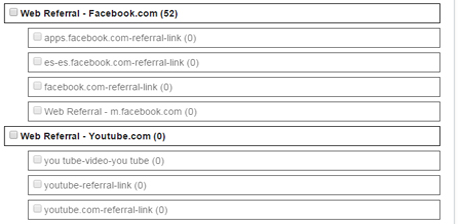
Premium URL Builder with URL Shortener
Build all of your custom URL's to identify which ad a contact converted on. Using Google Analytics too? That's even better because all of this information is stored directly inside Google Analytics too. Use our serverless URL Shortener to get basic click stats for each link.
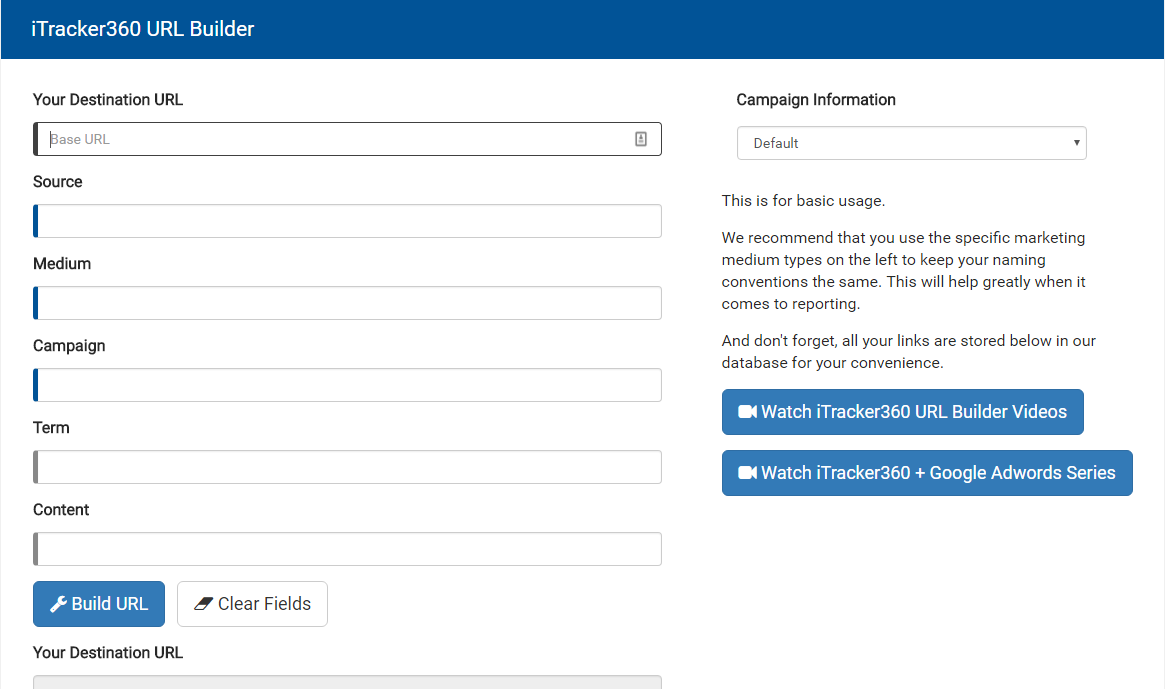
Geo-IP Tracking
Set the City, State, Country, and Postal Code of a contact using their IP Address. Our Ultimate Version uses a paid IP lookup service to get the most accurate and detailed data possible.
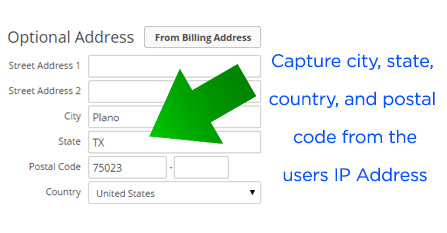
Tag Based Tracking
Assign tags with iTracker360 and they’ll be saved to your Infusionsoft contacts. Combine up to three tags for each contact: one for the keyword, one for the source and one for the medium (organic or PPC). Use this to trigger campaign automation or search by tag for reporting.
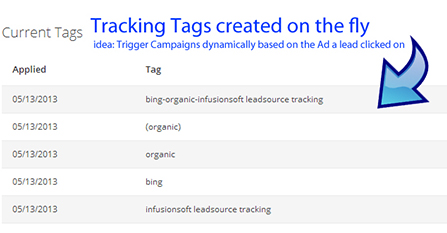
Setup Guide / Installation
Install iTracker360 quickly and easily with our WordPress Plugin. If you’re not using WordPress, just grab our tracking snippets to insert on the pages of your website. Next, complete a few setup steps in Infusionsoft and you’ll be ready to go!
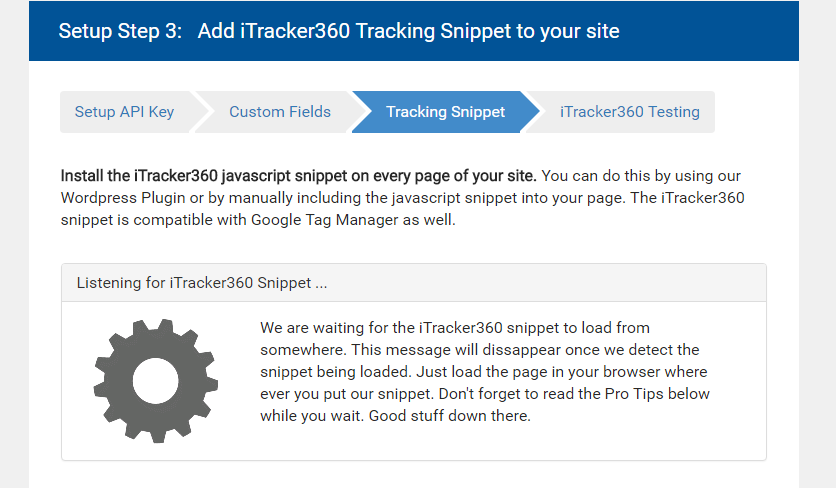
Watch the iTracker360 Quick Start Video
Does my site have to be a WordPress site to use iTracker360?
No, it doesn’t. We do have an easy plugin for WordPress that you can use, or you can just manually add our tracking code to any website.
Can I use 3rd party form providers such as Click Funnles, Unbounce or LeadPages?
Yes, we support most form providers. However; this does depend on your implementation and what 3rd party software you are using. Browser security rules around iFrames and cross domains sometimes prevent you from collecting information. We support most forms, plugins, and landing page providers such as Gravity Forms, Leadpages, ClickFunnels, WooCommerce, etc. If you have a specific question about one, feel free to contact support.
Where is the tracking data stored?
Inside the contact record inside Infusionsoft. We set the leadsource, custom tracking fields, apply tracking tags, and set the optional address field for Geo-IP Tracking. We built iTracker360 to push all of the tracking data into Infusionsoft.
Are there any contracts or limitations to when I can cancel?
There’s no contract, and you can pay monthly. You can cancel before your next billing date to avoid charges.
Do you provide any kind of support if I get stuck?
Sure! We have a fully featured support page with FAQs, a Quick Start Guide, video tutorials, and a way to open a ticket for further assistance. We also offer consulting services if you need us to jump in and do it for you.
Does this work with Google Adwords? Facebook? etc
Yes, we developed iTracker360 so that you can better track your Google Adwords ads, Facebook ads, social media posts, twitter tweets, etc. Just use our custom URL builder to build ad specific URLs or use the adwords tracking templates to help automate the process. Watch our video series on tracking with google adwords and iTracker360.
Copyright © 2010 - 2026 iTracker360 - All Rights Reserved.
All Logos & Trademarks Belong To Their Respective Owners.
